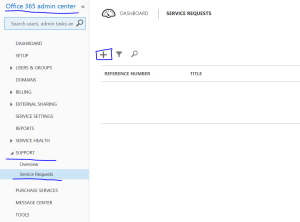Below is the error message when I tried to create Hybrid Configuration between my Exchange 2013 and Office 365.
Modify Exchange Hybrid
The wizard did not complete successfully. Please see the list below for error details.
Updating hybrid configuration failed with error ’Subtask CheckPrereqs execution failed: Check Tenant Prerequisites Deserialization fails due to one SerializationException: Microsoft.Exchange.Compliance.Serialization.Formatters.BlockedTypeException: The type to be (de)serialized is not allowed: Microsoft.Exchange.Data.Directory.DirectoryBackendType,Microsoft.Exchange.Data.Directory, Version=15.0.0.0, Culture=neutral, PublicKeyToken=31bf3856ad364e35 at Microsoft.Exchange.Compliance.Serialization.Formatters.TypedSerializationFormatter.TypeBinder.BindToType(String assemblyName, String typeName) at System.Runtime.Serialization.Formatters.Binary.ObjectReader.Bind(String assemblyString, String typeString) at System.Runtime.Serialization.Formatters.Binary.ObjectR
 Continue reading “The type to be (de)serialized is not allowed”
Continue reading “The type to be (de)serialized is not allowed”