There are two level of load balancing available for Azure.
DNS Level; load balancing for traffic to different cloud services located in different datacenters or to different Azure web sites in different data centers or external end points.
Network Level: incoming traffic to a different virtual machines in a cloud services or traffic between VMs in a cloud services or virtual network.
DNS Level is done with Traffic Manager whereas Network level is done with Azure load balancer. Today’s subject is only traffic manager.
Basically, Traffic Manager in Azure allows to control user traffic to different endpoints. That could be cloud services, websites etc… Intelligence policy needs to be applied onto DNS queries in order to operating Traffic Manager.
There are three load balancing methods available to distribute the traffic for Azure Traffic Manager.
Round Robin; it is used for distributing the traffic across a set of VM in same datacenter or across cloud services or websites in different datacenters. The best recommendation for Round Robin is to use it if the VMs are in same datacenter.
Performance; it is recommended for websites in different geographic locations. Traffic Manager considers the location that the request is coming from and it chooses closest endpoint in terms of low latency. The best case scenario for Performance load-balancing is that a website located more than one datacenter in
Failover; That method can be use when a primary site answers all requests and secondary site takes over the control if the primary site is offline.
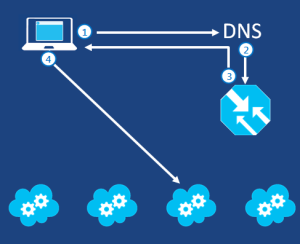
The basic process is the following:
An Internet client queries a domain name corresponding to a web service.
DNS forwards the name query request to Traffic Manager.
Traffic Manager chooses the next cloud service in the round robin list and sends back the DNS name. The Internet client’s DNS server resolves the name to an IP address and sends it to the Internet client.
The Internet client connects with the cloud service chosen by Traffic Manager.
