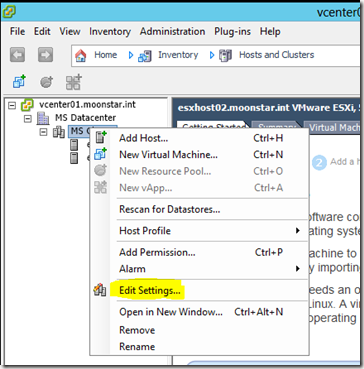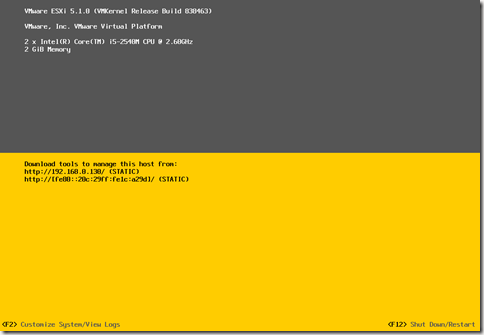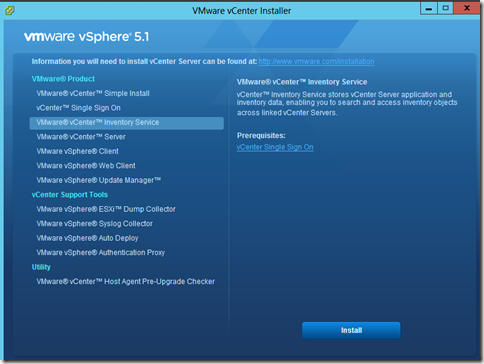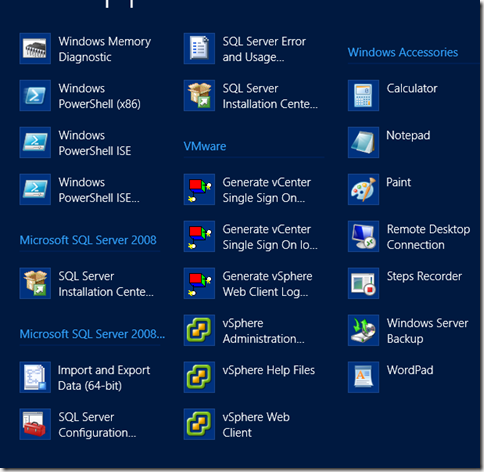I mentioned in one of the previous articles that I don’t want to enable HA at this moment and will enable it later. This is later and Enabling HA is really easy.
Why I didn’t enable it during installation because you sometimes need to disable or enable it to fix some problems.
open your vSphere Client and right click on Cluster and go to edit Settings