Now, SSO and Web client are installed to vCenter server. Let’s configure SSO .
Open Web client from Start menu
Login to Web client using Admin@system-domain user
Click on Administration
And then click on configuration under SSO tab
Add new Active directory configuration if it doesn’t exist
Type correct parameters
And test your connection
Now Active Directory configuration has been completed
It is time to add your domain to default domain list. Click this icon
Your domain is added to the list
For priority, you have to change your domains up and down. I will use my AD that means my domain must be top of the list.
Now, logout from admin@system account and use my domain account
I have logged in with my service account
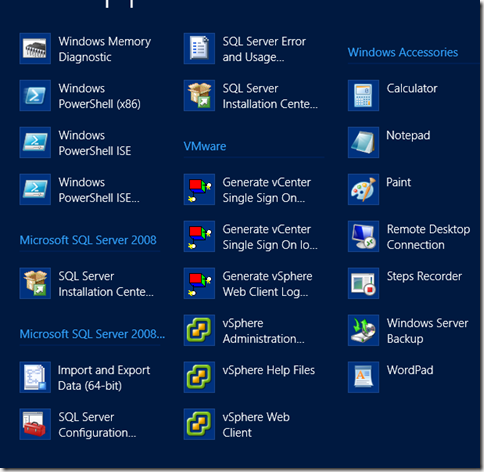













Leave a comment