As you can see below, all prerequisites are already completed. This is the most critical moment of the installation.
Begin to install
Pass the language option and other unnecessary options
If you have license key, you can enter it now or add it later
If you have max 5 hosts and 50 VMs, you can install your vCenter server to SQL express edition. Otherwise you definitely need a SQL server
Use our service account
I don’t have any vcenter server and this will be first server in my domain.
All port you will need
Web services JMV memory configuration section and I will choose first option
SSO configuration
Register administrator group or user with SSO
Verify your inventory service
Choose the installation folder and click install button
Yes my friend you’re brilliant. Finally you have vCenter server




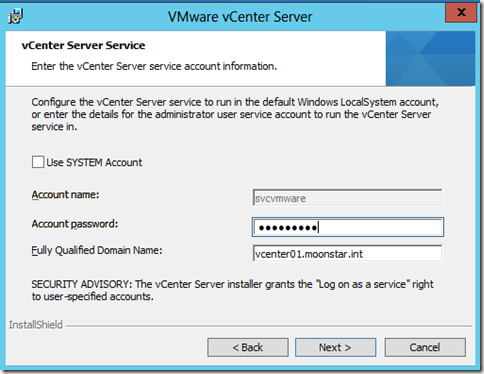



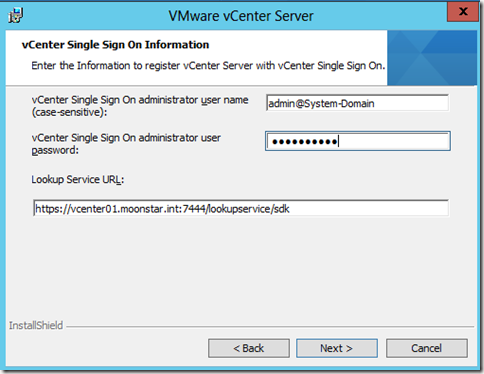


Leave a comment